


|
How to login with SSO If your account owner or administrators have configured single sign-on (SSO) for your QIAGEN account, you need to use SSO to login. PrerequisitesSSO is configured for your QIAGEN account. StepsFollow these steps to login using SSO. 1. Go to login pageGo to the QIAGEN login page, enter email and click next. 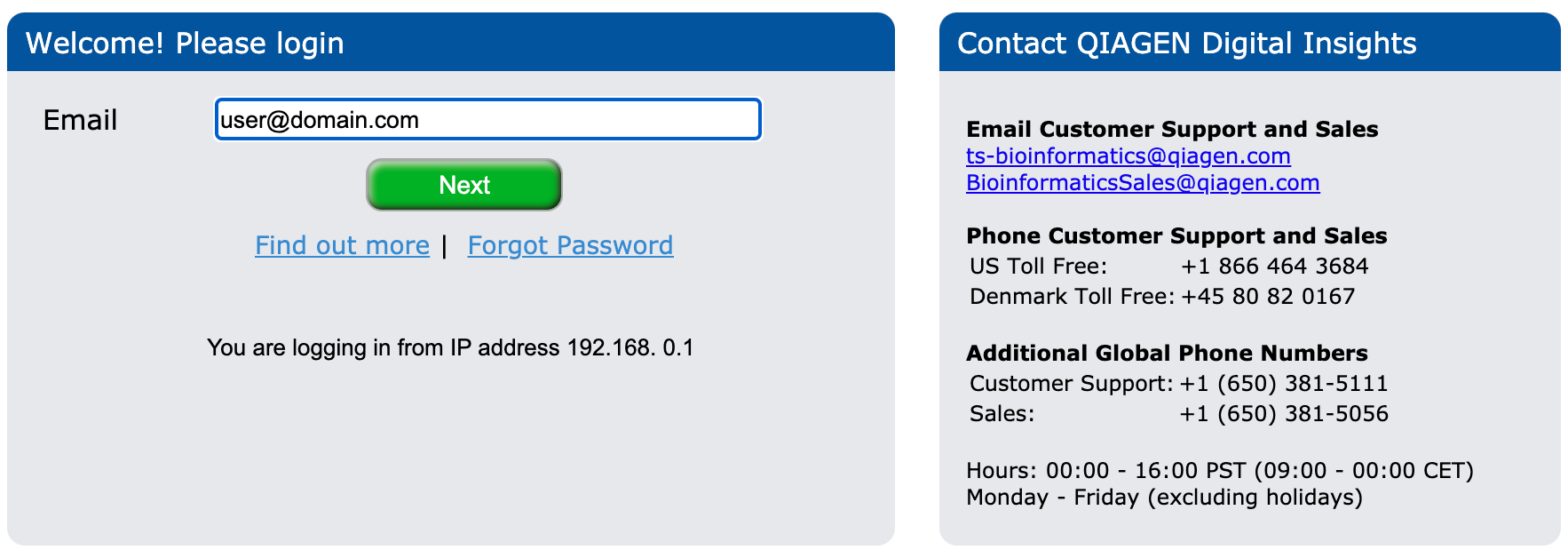 2. Use SSO to loginYou'll be directed to your SSO provider. After entering credentials, you will be redirected back to QIAGEN. 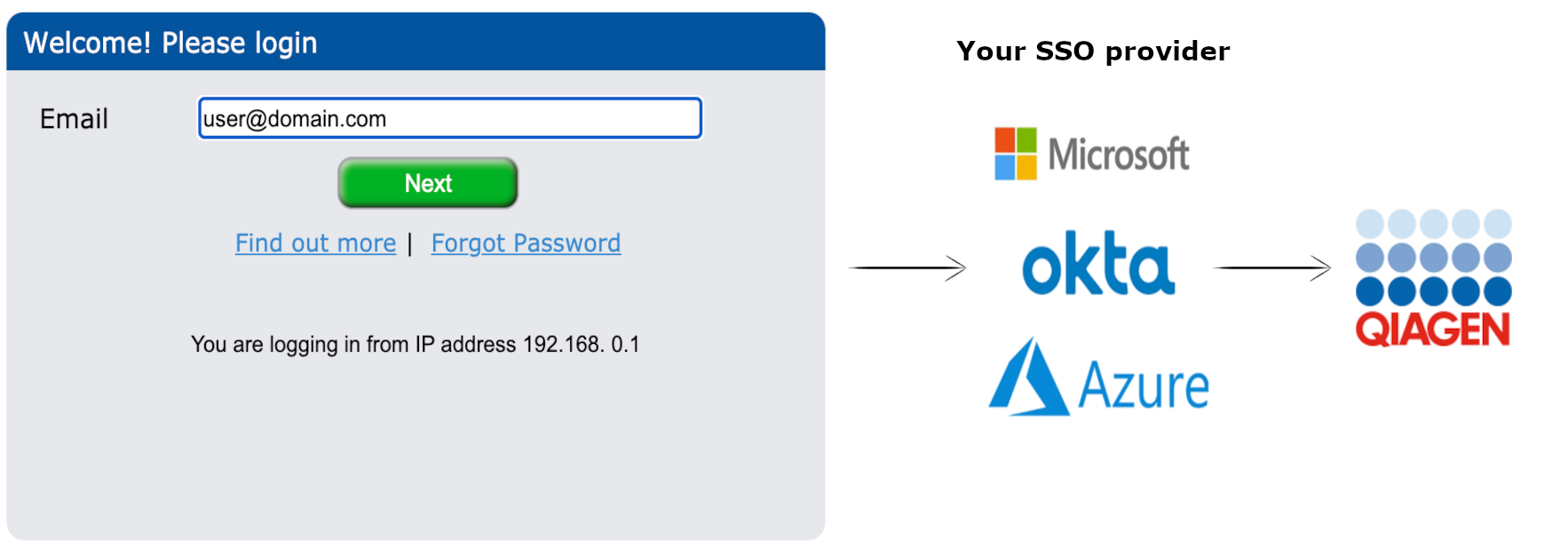 |
|
|